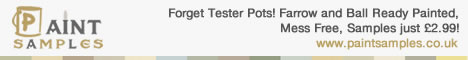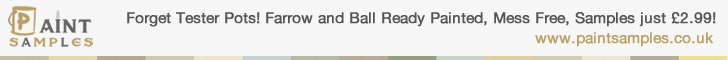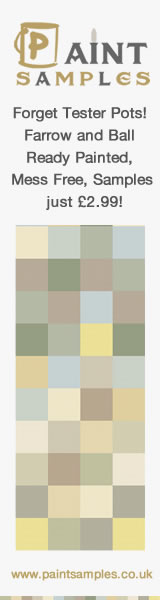Click on any of the banners to open them in a new window. Then right click on the banner and save it on your computer by clicking ‘save image as’ and clicking OK.
To make use of the banners, upload the image to your website, and use your affiliate link as the image link. For example, in WordPress when you upload an image there is an option to ‘link to’. By default this is set to media, if you change this to Custom URL and add in your affiliate reflink or ID, whoever clicks on the banner will be directed to our website and any sales made will be attributed to your account. These can be found here.
In a html website or widget the banner link would be similar to :
<a href=”my-referral-link”><img src=”https://paintsamples.co.uk/wp-content/uploads/301×250.jpg” alt=”banner” width=”300″ height=”250″ /></a>